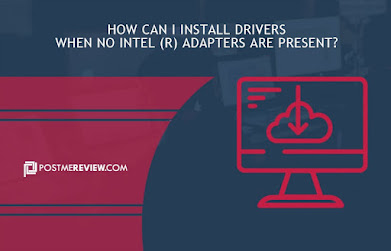How to Factory Reset Your HP printer?

HP is the industry-leading company when it comes to delivering high-quality printers. Their products are designed to suit the printing requirements of both household and office users. Their printers are awesome except when it gets stuck and stops printing. There are several issues like connectivity error, computer not detecting the printer, etc. You may eventually require to do a factory reset of your HP Printer to troubleshoot the issues that you are encountering with the printer. This blog provides a step-by-step solution to reset your printer to its default settings. Reset and Restart Resetting your HP printer is the last resort while dealing with printing issues but it is often useful to resolve your problems. If you reset your HP printer, it won’t reset the page count, language, or tray size. In order to restore your HP printer to its default settings, follow the steps given below: First, turn off the printer and then disconnect the power cable of the printer for at least 30 ...